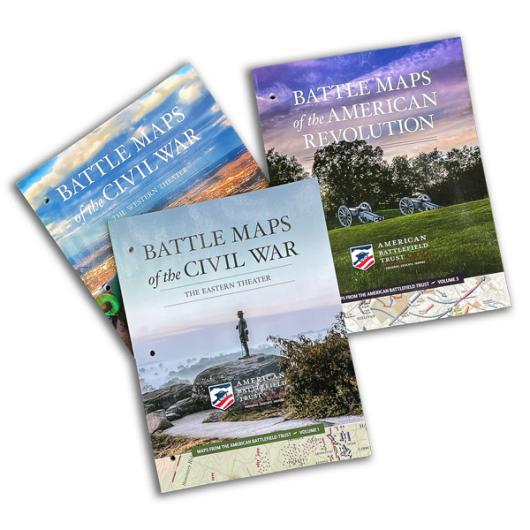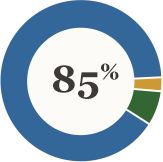FAQs about Battle App Guides
Frequently Asked Questions
How Much Does Each Battle App® Cost?
All of our Civil War Battle App guides are free. Enjoy!
Can I use this application on my Blackberry or Windows-powered phone?
The Trust’s Battle App guides are currently designed to work on iPhone, iPad, iPad mini, iPod touch and most Android-powered smartphones. Our Battle App guides currently do not work on smartphones powered by RIM Blackberry or Windows.
Are there any minimum hardware or operating system requirements I should be aware of?
Yes. For Apple iPhone and iPad we recommend iOS version 6 or higher. For Android-powered smartphones you should be running Android OS version 4.4 KitKat.
Will Your Battle App® guides work on my iPod touch?
Mostly. All of the content contained within our Battle App guides, including the battlefield map, is accessible from your iPod touch; however the iPod touch, as compared to iPhone, utilizes a more basic form of GPS positioning and therefore the GPS location capabilities may not work on every battlefield.
We would strongly suggest to iPod touch users that they utilize the "Media Download Option" to download all the audio and video cotent prior to visiting the battlefield. Since the iPod touch cannot access the cell networks it may not be able to access audio and video elements in a streaming capacity.
Do your Battle App® guides work on tablet-sized devices like the iPad, Kindle Fire, or Samsung Galaxy?
Our Bull Run HD Battle App® and Gettysburg Battle App® are specifically designed to work on Apple’s iPad and iPad mini tablets. We are working on other Battle App® guides for iPad and hope to have those in the near future.
All of our Battle App guides for the iPhone can be used on iPad. Once installed you can either view the app in its iPhone dimensions or expand the display using the "2x" button in the bottom left of the screen. It's important to note that your iPad may not have access to the GPS location services when using WiFi alone. However, an iPad equipped with 3G/4G/LTE coverage will have access to location services.
Our Android-powered Battle App guides are designed to work on phone-sized Android smartphones and may not fully function on larger Android-powered tablets. At this time we know that our Battle App guides do not work on Amazon’s Kindle Fire.
Do I need a cellphone connection to use this application?
Our Battle App guides are equipped with a "Media Download Option" which will allow you to download all the audio and video to your device. If you download all the audio and video you will not need a cellphone signal. If you choose not to download the audio and video you will then need a cellphone or Wi-Fi signal to view or listen to that content. All of the text based descriptions and photos are already downloaded as part of the core app.
Our Battle App guides are designed to work in environments that may not have strong cellphone signals. When possible we also suggest that you download all the video and audio media using our "Media Download Option."
Do your Battle App® guides cover the entire battlefield?
Not quite. Our Gettysburg July 2 Battle App® just covers this critical section of the Gettysburg Battlefield. With all of our other Battle App® guides, the majority of battlefield is covered by our virtual tours, excluding those site that are inaccessible to the public. Our apps covering the Shiloh, Overland, Atlanta, and Petersburg sites cover a large expanses of ground that comprise most of the major engagements of those campaigns, but are by no means comprehensive.
Will this application work outside of the battlefield?
Very much so. The GPS-location function is the only service that is battlefield dependent. Let our Battle App guides take you on a virtual tour of Civil War battlefields.
What can I do to ensure that I see my GPS location within the Battle App® guide?
One of the great features of our Civil War Battle App guides is the incorporation of your GPS location on our GPS-enabled battle maps. If you have a GPS-enabled iPhone, iPad, or Android-powered smartphone please consider these steps if you are at the battlefield and not seeing your GPS location on our GPS-enabled map.
iPhone & iPad users: (1) Ensure that your "Location Services" are turned on (access within Settings menu). (2) Ensure that "Location Services" are turned on for the specific Civil War Battle App guide in question (access via the Location Services menu in Settings). (3) From the GPS-enabled map within the Battle App guide click on the "GPS" button in the bottom left of the screen. This "GPS" button will activate and refresh the GPS. (4) If none of the above steps have fixed the problem you might consider a hard-restart of your iPhone or iPad (click and hold simultaneously the home and on/off buttons for 3 seconds). Remember that your iPad may have difficulty producing a GPS location when using only WiFi.
Android-Powered smartphone users: (1) Ensure that your "Location Services" are turned on (access from Location menu inside of your Settings menu). (2) From the GPS-enabled map within the Civil War Battle App guides click on the "Locate" button at the top center of the screen. The "Locate" button should activate and refresh your GPS location on the map. (3) Ensure that you are outside and not within a building or automobile. (4) If none of the above steps work please try hard-restarting your Android-powered smartphone.
Questions?
Tell us how we can help you get the most from our new Battle App® guides. We are always interested in hearing from you — send us your feedback and suggestions at web@battlefields.org